CONTENT
Micro habits, macro effects
Short and to the point - here are four small changes that will bring you and your texts great benefits.
I will not hide: I am not a pioneer on this topic – many content creators use similar tricks. I will also not hide that I was inspired by the book "Atomic Habits. Small Changes, Amazing Effects". But I wrote this post because... sometimes we get stuck in work and forget the simplest rules that help us do it. We either add extra stuff to our own work or sabotage ourselved. So today I present you a little reminder what to do to write better.
1
Keyboard Shortcuts
What a change in my life to learn a few more keyboard shortcuts in addition to ⌘+C and ⌘+V, and ⌘+A!
It speeds up typing by a good 20%. I find the following shortcuts most useful (all are for Mac):
Keyboard shortcuts that speed up typing by 20%:
⌘+Shift +V -> paste the plain text (no formatting)
⌘+K -> paste the link into the text
⌘+⌥+1/2/3 -> text formatting (change the paragraph style)
⌘+up arrow -> return to the beginning of the document
⌘+Shift+3 -> screenshot
You can find other shortcuts here.
It speeds up typing by a good 20%. I find the following shortcuts most useful (all are for Mac):
Keyboard shortcuts that speed up typing by 20%:
⌘+Shift +V -> paste the plain text (no formatting)
⌘+K -> paste the link into the text
⌘+⌥+1/2/3 -> text formatting (change the paragraph style)
⌘+up arrow -> return to the beginning of the document
⌘+Shift+3 -> screenshot
You can find other shortcuts here.
2
24h break
The golden rule that many writers follow.
Text – or content in general – is like cheese: it needs to mature and rest before it sees the light of day.
This rule is not always possible to apply, but if you can - don't edit the content immediately after writing it. Set it aside for a while - ideally 24 hours or overnight, and look at it with fresh eyes the next day.
The scheme that works best for me:
- Reading and editing of the written text after 24 hours
- Feedback and corrections
- Second reading after 12 hours
- Final proofreading before publication
3
Edit in a different view than you type
This trick is a game-changer.
It is obvious that if you write in a particular text editor, you quickly get used to its look and functions and... you stop noticing certain things. Including mistakes.
That's why I usually edit and proofread text in a different tool or even on a different device. I often use the preview option, display the content on my phone and edit it on the computer. You'll be surprised how much dirt you'll still find.
It is obvious that if you write in a particular text editor, you quickly get used to its look and functions and... you stop noticing certain things. Including mistakes.
That's why I usually edit and proofread text in a different tool or even on a different device. I often use the preview option, display the content on my phone and edit it on the computer. You'll be surprised how much dirt you'll still find.
4
Put that f***ing phone away
Well... I don't know if there's anything to explain.
Putting the phone away, best in another room, putting it on airplane mode or turning it off helps A LOT. It's also good to temporarily lock distractions such as social media or Slack.
I don't know how many times a day I check my phone (and I don't know if I want to know). But I know that deep focus brings great results.
A variation of this trick is working somewhere away from home without a laptop charger. Then you know that you have, for example, 2-3 hours to write a text, and you don't waste time on nonsense.
Putting the phone away, best in another room, putting it on airplane mode or turning it off helps A LOT. It's also good to temporarily lock distractions such as social media or Slack.
I don't know how many times a day I check my phone (and I don't know if I want to know). But I know that deep focus brings great results.
A variation of this trick is working somewhere away from home without a laptop charger. Then you know that you have, for example, 2-3 hours to write a text, and you don't waste time on nonsense.
Ten serwis korzysta z plików cookies. Więcej informacji w polityce prywatności.
Zaakceptuj
© Joanna Kocik 2022
